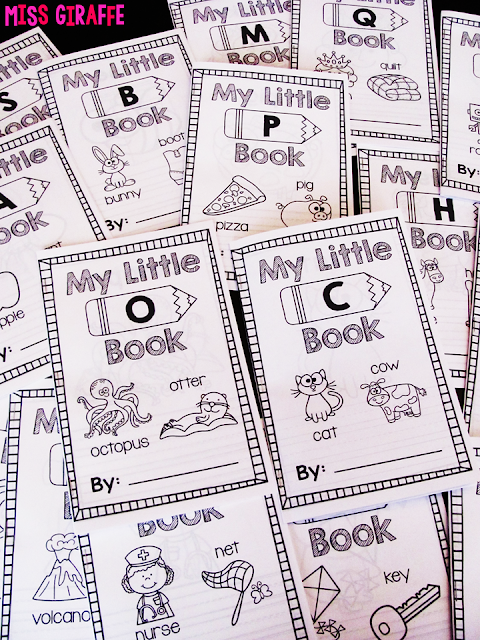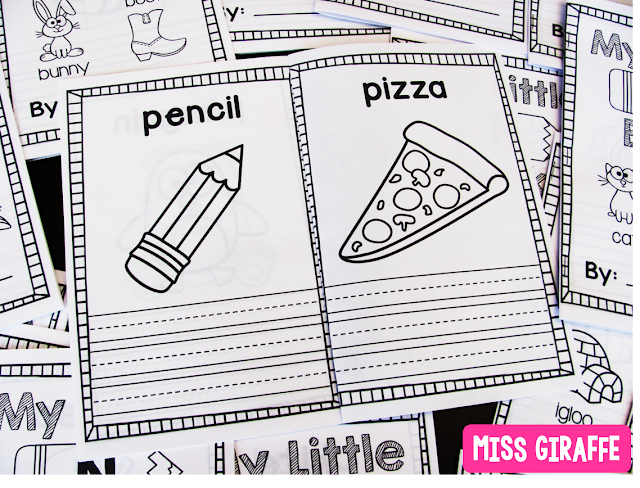Kids love it because alphabet letters are everywhere and, most importantly, once they have letter and sound recognition - they can start to READ! So exciting!
Teaching Letter Sounds
I am going to share my favorite ideas for teaching beginning sounds with you and how you can make it so fun and engaging, whether you're teaching your own child at home or to a classroom full of students.
Teaching Letter Sound Correspondence
The first thing you're going to do is simply to tell your child how each letter makes its own sound.
Pick the first letter you're going to learn and tell them its sound. I love the idea of starting with either A or a sound with a very obvious sound like T or C.
If you teach your alphabet letters in order, then A is a perfectly fine example. Apple, alligator, animal, am, at. Stretch it out when you say the "a" sound at the beginning so you're emphasizing the beginning sound.
In this example, I used C because the sound is harsh so it is really emphasizing the initial sound when saying the word. Cow, car, cat, cake. Hear how obvious that first sound is?
Go through each picture word card together while looking at the picture and saying the word for them, then hand them the card to look at. This is such a great way to introduce any letter.
Then, you can come up with words for that sound together and notice them during the day. For C, they may come up with K words and you can simply say how C and K make the same sound so now they already know 2 letter sounds! :)
Once they've learned a few letters, you can do a sort of 2 sounds. Have them sort the pictures as to whether the word starts with C or P. For example, the P side may look like this:
Put the header for "Starts with P" and the header for "Starts with C" on a table. Have them put the correct pictures under each header.
Such a quick and easy activity! Encourage them to also emphasize the first sound when saying the word. P-opcorn, p-enguin, p-encil. I also love the letter P because of how much it POPS when you say it :)
There are a lot of ways you can match this to the level of your child/class.
A quick way to differentiate is whether you leave the word on the bottom of the card (for support) or if you cut it off. I always print/make 2 sets: one with words and ones where I've clipped them off.
Here are some example levels of ways you can use these for SORTS while teaching a "focus letter" (the alphabet letter you're focusing on at the time):
- Super easy sort: With the words still attached, take a handful of the cards with your focus letter and random cards from other letters and do a "C" and "not C" sort (for this & any levels below, make it harder by simply cutting the words off the bottom)
- Another super easy one: 2 letters at a time - take a letter you've already learned (for example: T) and have them sort if the card is a M word or T word
- Slightly harder: 2 letters at a time - using focus sound (M) and a sound you've never learned before
- A little harder: 3 sounds at once (adjust difficulty by which letters you choose) so they sort words starting with M, P, or R for example, under the correct "Starts with" header
- Hard: Sorting 4 sounds at once. If you're sorting this many, I recommend doing it in a pocket chart or on the floor so they can spread out.
If you have really advanced students (be sure to read my How to Keep Gifted Kids Engaged and Learning Post if you do!), then here are some ways to make it challenging for them while still having them practice the same content as the rest of your class...
For all the word cards for your focus letter, have them:
- Have them put all the words from a particular letter in alphabetical order (explain how you start on the 2nd letter and sing the alphabet to figure out which letter comes next... if two words have the same 2nd letter, you look at the 3rd letter and sing the alphabet to figure out which comes next - this is a pretty advanced skill but an advanced student can pick it up quickly if you explain it well)
- Have them sort the words by how many syllables they have (teach them how to clap the word if you haven't taught syllables yet - advanced kids will pick that up super quick even if you haven't learned it)
- Have them sort them by the number of letters in the word and put in piles by how many
There are so many ways to differentiate when learning alphabet letters... or anything, really! If you read my articles, you know I love finding 20 levels of the same activity - I consider it a challenge... and find it fun. :)
You can also use these cards for easier activities!
If you have magnet letters, you can set out some cards that start with different letters (and have the words clipped off the bottom... or not) and have them put the letter the picture starts with on top of the picture. Only do a few at a time, as many as they can handle without feeling overwhelmed and keeping it fun.
You can also have them build the entire word with alphabet magnets next to the card. That's fun and you can say each letter of the word with them after if you want, or have them tell them to you as a review. It's great alphabet practice since they have to look at each letter in the word and find the magnet for it. It also reinforces the idea that words are made up of individual letters.
Another fun game I like is to pick 2 easy words from each letter from about 8 letters. Since you have 2 cards that each start with the same letter, you'll have 16 cards total. Arrange them upside down in a 4 x 4 grid. Take turns flipping over 2 at a time - if they make the same sound at the beginning, you get to keep them!
Make this game easier/harder by how many cards you put down in a grid. Also by whether or not you keep the word at the bottom or cut if off. You may think it's giving the answer to keep the word on the bottom but it's still awesome for them to see the letter and associate it with the sound, so as long as they're saying the word out loud, it is still awesome practice. Plus, it gives them picture support and confidence if they need a little.
I have these cards for the entire alphabet. You can grab them here if you want them: Alphabet Cards Beginning Sounds Pocket Chart Centers
For even more ideas for how to use them, you can check out my Short A Activities post where I showed a lot of the ways I use the Short A cards! It has a lot of fun teaching ideas including stamping words, building them in a pocket chart, writing them in sand, and a lot more ways that you could use for these too. :)
Recognizing Letters in the Environment
Constantly point out words you use and see in their environment! Learning is so much more meaningful when they see that what they're learning is all around them.When you introduce D, for example, point it out everywhere!
"Oh, look at our cute dog! Hey, that's a D word. D-og, dog!"
"Hey, look at your book about dinosaurs. That starts with a D! D-inosaurs!"
"I wonder if your Uncle Dan knows his name starts with a D. D-an, Dan!"
(Say the sound D makes, not its letter name, when you say "D-og" to point out the sound. Try to say "duh" without the "uh" if you can. A sharp "duh" with as little "uh" as possible to emphasize the D sound. I hope that makes sense!)
"Time for dinner! Hey, that's a D word! D-inner, dinner!"
I know it sounds cheesy, but pointing it out everywhere really helps them to realize the alphabet is all around them and in all the words they already use.
Especially point it out if it's in their name! You can even ask that each time you introduce a new one - is it in your name? This is a great opportunity to have their first and last name written down somewhere and to reference it constantly. I recommend you write it somewhere in bold letters so it has nice letter formation for each letter and is easy to read. If they can look at it each time and decide if that letter is in their name, it's a great quick name recognition activity each time too!
Point out your focus letter if you see it on magazines, books, street signs, signs at the grocery store, signs of store names, names of T.V. shows if it displays the name, on movie covers, on food packaging. When they point it out to you in their environment, make a big deal about it and act enthusiastically excited that they found another one! :)
You can also do a little search around the house/classroom together to look for items.
If your child/class is competitive, you can also make it a race! Say, "Let's look for objects in the room that start with _" and see who can find it first. If you're a parent at home, run through the house and race them. Have them bring it to you if they find something and you do the same and make a pile together. You can do it multiple times too!
If you're in a classroom, they're racing each other while you stand at the front of the room. When someone brings something to you... say loudly, "Oooh, Jax found a Pencil. P-encil, pencil! What else can we find?" "Sophie found a Paper! P-aper, paper!" so they can hear you while you search. Then, when you're all done looking, have them sit on the carpet and go over all the objects you found, saying them out loud so they can hear each word. I also recommend writing the words down together so they can see them too.
Pick a Memory Word for Each Letter Sound
I love this trick! Have a specific word/picture that you ALWAYS use to remind them of a certain letter's sound. If it's always the same one, I personally believe that they're more likely to remember it."M says mmmm like monkey, remember?" or simply "mmmm monkey"
"C says "k" like cat" or simply "'k' cat"
For many kids, it's easier to say only the sound and word. Saying the letter name too may confuse them so if that's the case, do the 2nd options above.
Associating each letter with an animal is probably easiest. :) Pick animals they know/love. ONLY 1 for each and this is the one you'll always use when they need a quick reminder.
A = alligator
B = bunny, bird, beaver, bear (pick 1 & always use the same one)
C = cat (don't pick ones like crocodile, crab. You can but technically that's consonant blend CR and sounds slightly different. You want a vowel to be the 2nd letter to ensure it's not a blend.)
D = dog, dolphin, donkey, duck, deer
and so on! If you want me to make a list for all the letters, let me know below and I can add that for you :)
You could also grab that word card from the set above with that animal for that letter and have a master set of just those cards to have a visual reminder. You could even punch a hole in the corner and put them on a ring. You could also hang them in order on the wall in a line so they can "review" it each day. They can point to it and say: "'a' alligator, 'b' bear, 'c' cat" to say their alphabet each morning. OR you can have it hung up so, when they are trying to blend words together later and come across a letter they forgot the sound for, they can look up at the wall.
By the way, if you see letters between " symbols, I am referring to the sound for the letter instead of the letter name. I figured it was the easiest way to show that. If you think another way is easier, please let me know and I'll consider it because I realize it may look confusing. If I say A then I mean the letter name, pronounced AY. If I say "a" then I mean "aaah" (the sound you'd make if you were holding out your tongue at the dentist).
Have visuals everywhere
I recommend having visuals everywhere and referring to them often. My favorite to display are these Alphabet Charts for each letter!I also recommend keeping one at your small groups table. They're just SO nice to have when teaching beginning sounds because you have a bunch of great picture examples all on one page.
If you're using these to homeschool, keep one wherever you teach.
You could also print it poster sized to display it huge - simply select "Poster" in your print settings when printing! Did you know you can do that?? It's an awesome trick for printing a single page poster sized! (For more printing tricks, check out my "Tech Tips for Teachers" post)
Another really fun idea for how to use these is to cut them up!
You can do this with any alphabet charts you already have too! Put them to use! :)
Cut a page of words into the little squares... or even have them cut them out if you think they can! That's great fine motor practice and they're straight lines so it's possible :) If they don't have scissors skills, though, I recommend doing it quickly yourself.
These come in black and white versions as well so you could have them color the pictures then cut them out to play with.
You could also use them for a sorting activity!
Pick 2 letters and have them cut the pictures out (or you do it - it would take me approximately 2 minutes to cut 2 pages of words out so it's quick for you to prep ahead of time for them if you want them to not see the "answers"). Then give them 2 pieces of paper to sort the words. Cut the tops off where it says "Letter C" and use those as headers. You could even open a notebook so it shows 2 pages at once and have them sort it on either side of the notebook ring. :) Such an easy and fun activity!
You could also cut them into strips of 4 words and use it as a bookmark in their notebook or books you're reading. :)
Or make them into drill strips. Randomly pull out a drill strip of 4 words and have them "read" each picture, pointing to each picture as they say the word. Congratulate them on what a great reader they are! Quick and easy way to pull out words with the letter you're learning, practice the sound, and build their reading confidence!
If you're using these in a classroom, I recommend laminating the sheets before cutting them out. Then you have drill strips you can use in small groups over and over. If you use it as a sorting activity, having them laminated is AWESOME because then you can put all the pieces into a bag for each letter (buy a box of small little sandwich size bags and write the letter on the front with a permanent marker for easy organization and storage). Then you can use these year after year!
If you have a bunch of laminated little word boxes cut out, you can also use them for reading practice in small groups, as well as games! There are so many games you could make up using them. (I recommend leaving the words at the bottom.)
You can also do a bazillion different sorts with them. C or R. C or T. C or M. C or J or M.... seemingly infinite! You can also pull them out again when you do vowels.... A or E. A or I. You name it!
The black and white versions can also make a great reading notebook activity like I said above, by having them color and sort words by the letter they start with on either page of a notebook and glue them down.
These make great little books they can take home and "read" all their words to their families!
Practicing Writing Words that Start with Each Letter
Speaking of books, I LOVE little books for phonics! I have them for all the different phonics sounds but I also made one for each alphabet letter!Each book has 10 words for each letter that kids can color then write on the lines. You can easily match it to their level by having them simply write the word once, write the word 3 times (once on each line), OR - to really challenge them - have them use the word in a sentence. If they're only ready to color each picture right now, have them do that. They can come back to it later. :)
Here's a peek inside!
It uses primary writing lines to encourage good handwriting. All you do is print these and fold them to make them so they're quick and easy prep. I personally staple them too so they stay together because they are a lot of fun for kids to take home and read to their families... or anyone who comes in the room because they're so proud :)
If you're using these with your child at home, you could have them present them by reading them to the dog, cat, a stuffed animal, a family member.
Review Often with Learning Games
Once they've learned them all, you can play so many games to review! Matching games are one of my favorites, such as these Alphabet Beginning Sounds Puzzles!I LOVE puzzles for learning. If you read my post all about learning numbers and building number sense, you know what I mean... I use them constantly! I think at least 5 of the number activities I show in that article are puzzles... I love them! Kids love them so it just makes learning feel like a game.
They come in both a lowercase and uppercase version so you can play them both ways to maximize practice and knowledge. I chose the cutest pictures I could to make them highly engaging :) I try to use the same pictures throughout my resources for consistency. Consistency is SO helpful for emerging readers.
Beginning Sounds Worksheets
I recommend moving to worksheet based activities to have them practice what they've learned in a more independent seeming way. Activities that involve cutting and gluing down the correct answers are a great way to accomplish this. They'll still have pieces to manipulate but get to sort them into the correct locations so you can assess how well they're absorbing the skills.If you want paper practice, these Beginning Sounds Worksheets are one of my favorites!
These are really simple, easy, and fun practice. A great way to assess as well!
Sorting by sound is actually a pretty important and sometimes difficult skill, so you may have to help them hear the sounds. This is such crucial knowledge to know if they're struggling with this, though! If they struggle with this doing this sort, you know you need to work more on hearing the sounds in a word without seeing letters. Have them close their eyes and listen to you say a word emphasizing the beginning sound. Ask them to tell you what sound they hear at the beginning. "What letter makes that sound?" This is a great listening activity to do regularly anyway. :)
If you really want to challenge your little learner, these Starts With or Ends With Worksheets are a fun challenge!
They start out with a worksheet page like this:
You say the first word with them ssssooooCK (stretch the word then say the CK abruptly). "Do you hear K at the beginning of this word? ssss-ock?" "No" "Or is it at the end of the word?" "sssssooooCK" "Yes!" so you put it on the "Ends with K" side.
Go through the rest of the pictures with them until all of the pictures are sorted. This is also a great independent consolidation activity for all the work you've done so far! You can also use it as an assessment to figure out whether they are truly hearing the sound in the word. Excellent practice either way!
They are awesome for figuring out if the word starts with P (pig) or ends with P (mop), for example. This is a great way to explain how you can find P at the end of words too and sets them up for beginning to read words.
Once they can hear the sounds in words and where they are, they can begin spelling words out. SO EXCITING.
I hope this has given you some fun ideas for teaching letter sounds that you can use with your child or your students! These activities can be used for preschoolers to kindergarten to reviewing in first grade and above. Because I offer a lot of picture support in the resources I create, these can be used for so many ages so if you have an older child at home or that you tutor, try these ideas with them too! Because I show a lot of pictures, you can also start these skills in early preschool too! I hope I gave ideas for reaching all of these levels but if you have any questions, please let me know so I can try to help make this more inclusive for all learners. :) Thank you so much for reading!
If you want ALL of the activities I showed you in this post, they're all in my Alphabet ULTIMATE BUNDLE which is absolutely packed with fun activities!
Every activity I've talked about here is in this bundle if you want all of them!
I have so many more fun ideas posts if you want to see more ideas! This page has them organized for you for super easy browsing:
Miss Giraffe Organized List of Blog Posts by Topic
A few of my most recent from this month are:
Short Vowel Word Family Games (these actually combine beginning sounds & reading!)
Fun CVC Word Family Games
I'd like to take another moment to thank you again for stopping by and reading! I appreciate you taking the time to visit! I absolutely love sharing teaching ideas and hope you found some great ones. Go to the top of this page and look on the right to find ways you can follow me on social media if you want to keep in touch. Also feel free to email me with any questions you have as well, I am happy to help! :)